The query benchmark tool allows users to better understand the time taken in processing requests in the Discover tool. It includes an overview of the time spent on the query (on the data source), the processing time on Pyramid (both server and client) and the network.
Note: The query benchmark tool is only available to admins, and will only appear if the benchmark logging option has been enabled. Benchmark logging, if enabled, will have an impact on performance.
Query Performance Overview
After the feature has been enabled in the admin, the user will see a new "clock" icon in the App Tab status bar when a green Discover tab is selected (or in focus). Click the clock icon to show the Performance dialog.
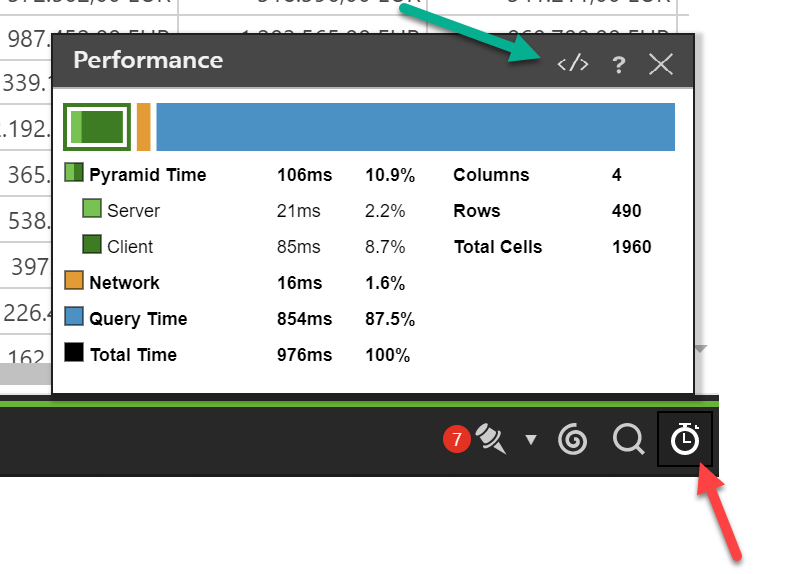
Metrics
Time Metrics
- Pyramid Time: this is the time spent before and after submitting the query in Pyramid's own processes. The time is further split between the client and the server components.
- Network: this is the time spent sending and retrieving a queries result across the network (or internet).
- Query Time: this is the time taken by the data source to respond to the request and provide results.
Result Size Metrics
Pyramid retrieves results in a tabular format (even if the final visualization is shown as a cross tabulation or chart). As such, the result sizes are shown in their raw tabular form:
- Columns: the number of columns retrieved in the result set. This may be more than the visible items in the query as it includes any peripheral data points needed to draw the result.
- Rows: the number of the rows retrieved in the result set.
- Cells: rows x columns.
Query Syntax
Clicking the query syntax button (green arrow above) in the dialog will allow users to see the actual query (for both SQL and MDX) that was submitted to the data source for processing.